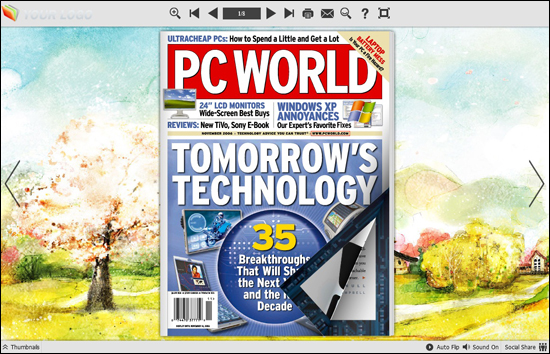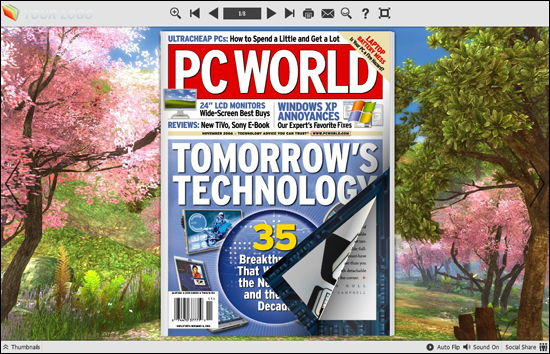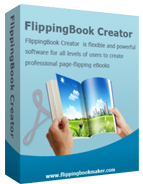
$99
For Windows7, XP, Vista
Page Flip Newsletter Maker for HTML5
Page Flip Newsletter Maker for HTML5 is a powerful tool to convert PDF to flash page flip book with sound and animation effect. On one hand, there are many free beautiful templates and themes even free online templates; on the other hand, the vivid flash scenes can help you make the flash book interesting and come to life. Additionally, the rich features setting can help you make the flash book more wonderful and practical and the flexible publishing options will help you publish the flash book as the format you want.
Download Buy Now
- Why Use?
Cloud computing is the boiling point of this year. However, cloud computing in the mobile terminal landing, HTML5 contributed. The industry used to store application called native applications, HTML5 application called Web applications. Apple and Google application stores open API for developers to provide a cloud development platform.
As we all know, cloud-free can't prop itself without Internet. In other words, the cloud is depending on the Internet. And native applications make the user be isolated from the Internet more and more away, the user's behavior gradually controlled by the big giant. On the last gasp of the mobile terminal native applications popular browser, HTML5 has become the mainstay of the turn the tide. Analysis of the industry: "In a sense, HTML5 save mobile browser and it not only allows many applications return to the website, but also to expand the functionality presented in the form of a variety of rich media mobile web." The reason that HTML5 can behalf of the future is its technology capable of carrying the clouds, the clouds on the mobile terminal floor.
Page Flip Newsletter Maker for HTML5 is a professional tool to create lively flash book and publish as HTML5 in order to view on portable devices or with a browser with ease. Then you can make many function buttons show on toolbar in order to use the function easily and quickly. After that just publish it out as the formats you want. However, you can choose to use assistant of text and audio to make your flash book talk actually.
You can download free templates from our Free Themes Homepage
For more free resources, please go to Free eBook Tools Page
Page Flip Newsletter Maker for HTML5 screenshots