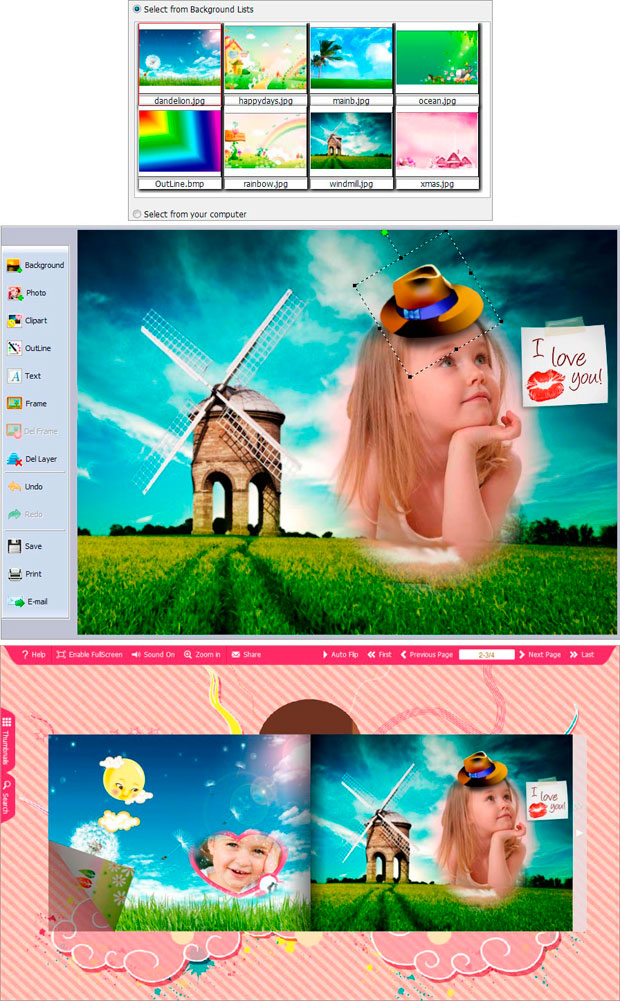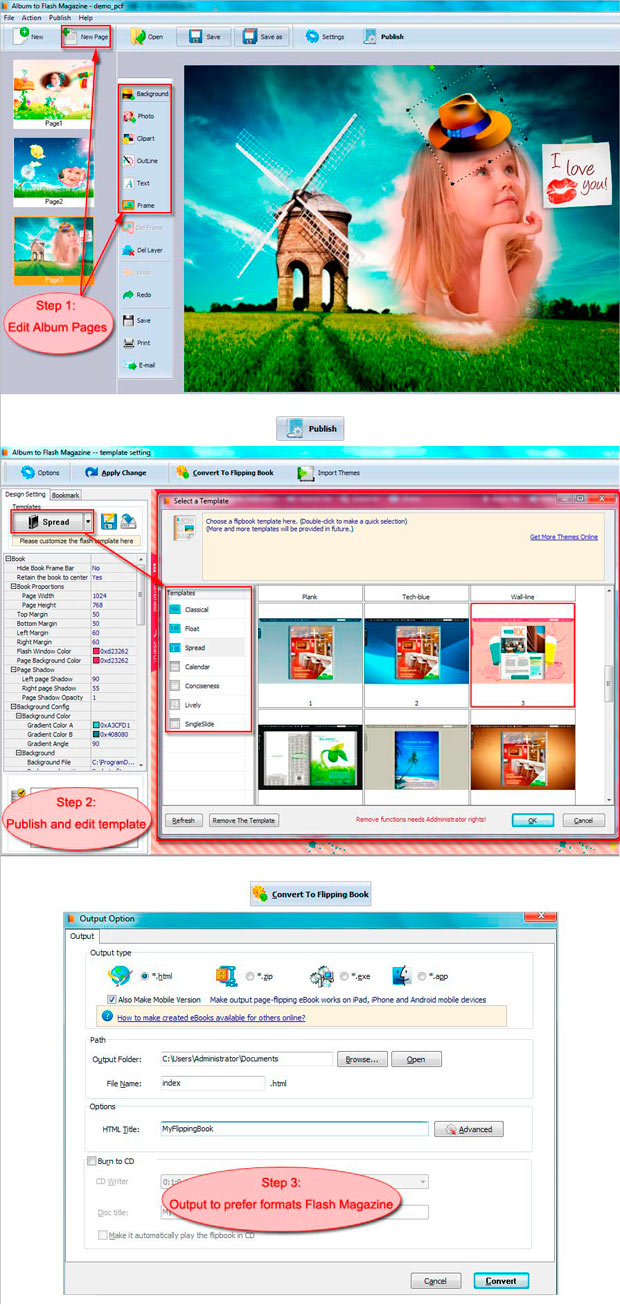$99
For Windows 7, Vista, XP
Album to Flash Magazine
Converts Album files to page turning magazine in easy way!
Album to Flash Magazine can convert Album files into real page-flipping effects E-magazine, which is the best solution to turn Album into flash magazine. With this software, you can make attractive 3D Flash flip magazine out of your digital photos.- Create realistic photo albums on digital devices like PC, Mac, mobile phones;
- Collect photos into a single stunning page-flipping digital album;
- Decorate photos with background image, clipart, outline, text, frame, light, mask, etc;
- Support Different output formats to different uses' needs.
Free TrialBuy Now
- Why Use?
- Features
- Screenshot
- How It Works
Album to Flash Magazine is very useful and easy-to-use software It could be used to make the graphic and photo album into amazing page-flipping digital magazines. Album to Flash Magazine provides easy operate process, beautiful and stylish interface, and many powerful functions helps you to create unforgettable page-flipping flash photo gallery. Moreover, Album to Flash Magazine also offers many amazing preload templates and decorations to choose for your flash flipping book to prettify it.
Make a wise decision to use the wonderful program after viewing below reasons!
1. Easy input and selectable output 
Album to Flash Magazine is designed friendly and intuitively! You’ll feel amazing on how easy and effective the way to create page turning flash magazine, which your readers will definitely enjoy and pay close attention to it. And there are different output formats you can choose from, including HTML, ZIP, EXE, APP, Burn to CD/DVD and Mobile versions. That makes the Album to Flash Magazine more flexible than other programs!
2. Realistic photo album effect

Album to Flash Magazine enables you to creating realistic photo albums on digital devices like PC, Mac, mobile phones (iPhone, iPad and Android) etc with real life-like photo album effect. Just drag page corner to flip the flash magazine and view photos. The pages also can be flipped with mouse wheeling, one page after a page, and seems like flipping a real book on your hands. Give your customers and readers a real flipping book reading experience on digital devices.
3. Wonderful Photo Magazine Designer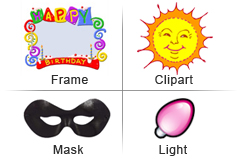
Album to Flash Catalog is not a simple photo convertor, but a page-flipping digital magazine designer. You can use Album to Flash Magazine to collect photos, decorated with background image, clipart, outline, text, frame, light, mask, etc. Easy create collages, scrapbooks, posters, invitations and greeting cards, and convert them to page-flipping photo albums of different formats .
4. Money saver

There is an old proverb that says, a penny saved is a penny earned. You could spend less money to purchase more suitable software, Flash Magazine to Album, and without absolutely any loss of service and quality. Because the program is our independent researched and developed, and no other third-party programs needed.
5. No Hidden Cost or Charges
We can assure you that there is no hidden charge or extra cost with Album to Flash Magazine. We operate an honest, great value for money service, and all prices and terms are displayed clearly and are readily available on our website. One-time-fee, no more royalties you need to pay for your published Flash magazines.
6. Friendly Customer Service

Emagmaker.com provides friendly email service for you during normal working hour. If you encounter any problem or have any question, please contact our customer service team support@emagmaker.com. We are here to help you every step of the way. And also graphical, easy to use handbooks and wizards will guide you to effortlessly create a great magazine.
7. 30 Day Money Back Guarantee

You have nothing to lose with Emagmaker.com, because we offer you 30 Day Money Back Guarantee—total risk free. If you are dissatisfied with our program or service for any reason, just send your request for a refund by emailing us at support@emagmaker.com, you will receive a full refund.
8. Update Any Time That You Want

As our product continuously updates, your version might be old. But don't worry, you can free download the latest version of the software from Emagmaker.com at any time, update painlessly, trouble free and with no disruptive downtime. And all later update versions will be free for existing users.
Features
Album to Flash Magazine is professonal program for you to create attractive and amazing flash album from photos. You can learn its wonderful features below:
1. Effective import

Unlimited use desktop application to add unlimited format photos, including JPG, GIF, PNG, BMP, ICO, EMF, WMF, etc. Album to Flash Magazine will help to combine your different formats images into a wonderful digital gallery with ease.
2. Many Decoration Fittings

We provide many free decoration fittings like Frames and Clip Arts in Album to Flash Magazine. The free resources enable you to create elegant and unique Album in few minutes. You needn’t search beautiful material online, there have countless materials to choose from and one of them must suit for your album!
3. Powerful setting menu
 Through setting menu, you can choose photo output quality, and also design page layout as you want. Set book cover, reading order, page flipping time, album background, even bookmark, watermark, security and viewer model, Album to Flash Magazine will help to customize your own style album in minutes.
Through setting menu, you can choose photo output quality, and also design page layout as you want. Set book cover, reading order, page flipping time, album background, even bookmark, watermark, security and viewer model, Album to Flash Magazine will help to customize your own style album in minutes.
4. Various output model

In Album to Flash Magazine, there are multiple output models to choose from, HTML allows you to upload to a website to be viewed online (with title, keywords and other meta data defined); EXE (with setting title, icon and open window size) and Zip allow you to send your album to user by email and view it on their computer.
5. Mobile Devices Support

Besides PC and Mac users, mobile devices userss like iPhone, iPad and Android holders can also view the published eBook with ease. This feature enables you to attract more different readers. And people can access to your flash magazine and flash album more easily.
6. Email and Social Share Function

With Email and social share button enabled in Album to Flash Magazine, anybody who read your books online can connect Email account and social network to share your magazines with their friends and clients via Email, FaceBook, Twitter, Google, Yahoo, Del.icio.us, Digg, etc.
7. Google Analytics Integrated

Album to Flash Magazine add the Google Analytics function which can help you to collect, measure and analyze visiting data of your published magazine , for better understanding and optimizing your web usage. You can also do market & business research to be more prepared to design higher converting websites.
8. Set book unique metadata or contact info

About your book, or about author, about contact info, all these "about" things you can write into "About and Contact" window. You can use some "tags" to format the text, like text font, text color, hyperlinks and so on. Make your customers to get your information conveniently.
9. Control your book totally with your own designs

In PDF to Flash Magazine Professional, you will be totally enabled to control the out looking of your books. You can add template, theme, background, color, and even buttons on tool bar. Replace existing icons, or add new icons with calling new JavaScript functions. Give your books different lives with various design tools.
10. Add security options to protect you flash catalog

If you think you page-flipping magazine are private documents, or you just want to share it with your trusted friends, you can use flash control settings to set the security to protect you private document or every single catalog page!
11. Email and Social Share Function

With Email and social share button enabled in Album to Flash Magazine, anybody who read your books online can connect Email account and social network to share your magazines with their friends and clients via Email, FaceBook, Twitter, Google, Yahoo, Del.icio.us, Digg, etc.