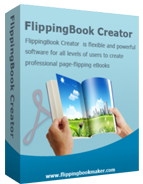
$299
For Windows7, XP, Vista
Flip Photo Book Maker
If you have tried to use some kinds of page flip software to make flash book, then do you feel satisfied about it? If not, we are going to introduce a real useful and convenient tool called Flip Photo Book Maker. On one hand, you not only can make your PDF file become page flipping book but also can make it attractive and impressive; on the other hand, there are many practical function to make you read the flash book conveniently and make good use of flash book. All in all, it is excellent page flip software to create wonderful flash book with ease.
Download Buy Now
- Why Use?
Add Multimedia Content to make it Fun
Flip Photo Book Maker can help you convert PDF to flipping book with several steps. And then it also allows users to add multimedia content on the flash book. For example, you can get start from changing background file, inserting background music, selecting the assistant character, insert or record audio for flipping book. All in all, that is awesome to make it rich.
Useful function to view flash book happily
If you convert PDF to flash book for personal use, then the full screen, flipping effect, templates can make your reading experience more wonderful. If you make it for commercial use, the print, social share, download, help, thumbnail function can make your work easier. Of course, some functions such as thumbnail, social share and email function also fit to personal use. Just take good use of these powerful functions in order to have a wonderful reading experience.
Publish and Share the flash flipping book
With Flip Photo Book Maker, users can choose to publish the flipping book as the formats you need. There are HTML, ZIP, EXE, App, Mobile Version and CD-ROM. Just based on your own need to publish the flipping out in order to share, email and view it quickly and easily. Then also you can choose to publish the flash online with upload online function directly. After that, you can social share the flash book or share it through email your friends.
You can download free templates from our Free Themes Homepage
For more free resources, please go to Free eBook Tools Page
Flip Photo Book Maker screenshots



