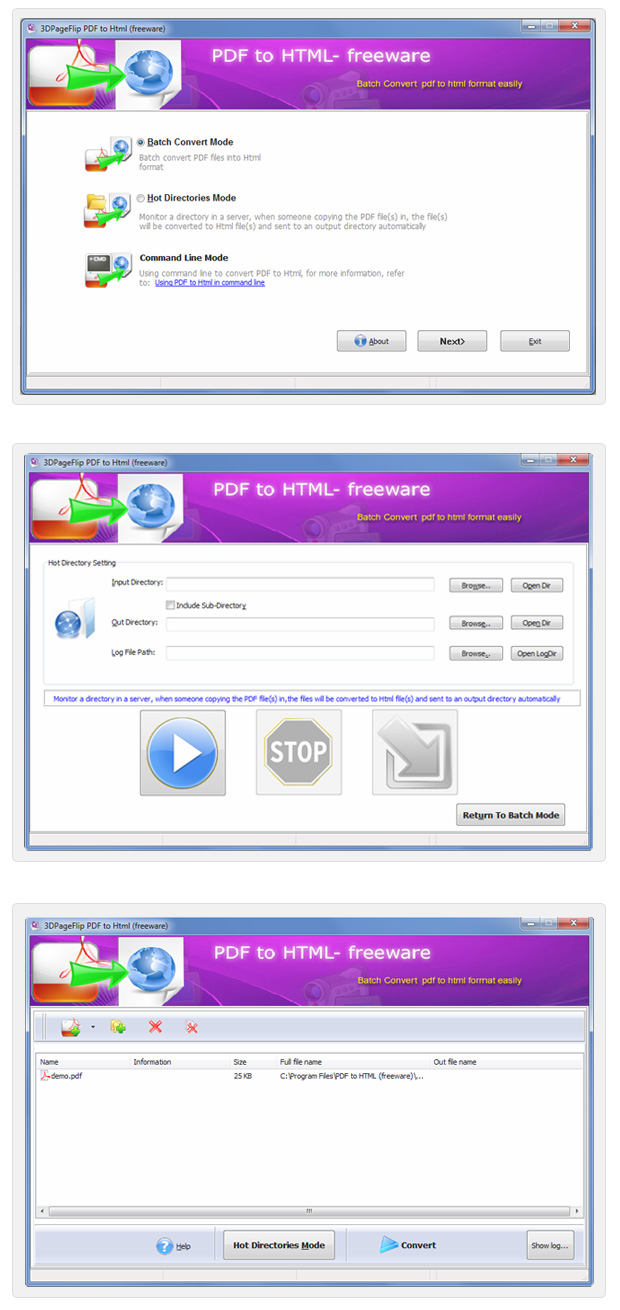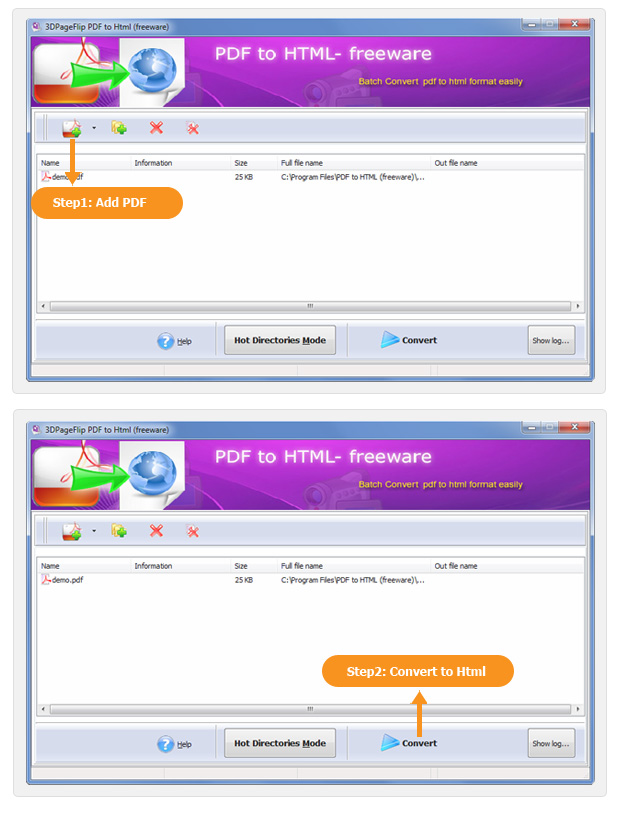FREE
For Windows 7, Vista, XP
Flash Magazine Free PDF to HTML
The freeware convert Adobe PDF to HTML format!
- Converting PDF to HTML with high speed and in easy way;
- Various convert mode support: Batch, Hot directories, Command Line;
- Independent software that needn’t others third-party software supports;
- Accurately Preserves Text, Tables, Graphics & Layout;
- Add Bookmark, Watermark and security protect;
- Different page loaded mode choices to load any page as you want;
- Automatically resize PDF page to fit your requirements;
Download
- Why Use?
- Features
- Screenshots
- How It Works
1. Powerful Freeware
Flash Magazine Free PDF to HTML is a useful and powerful PDF tool, the converter produces fully functional HTML documents with text, pictures, graphics, table, links and bookmarks, using the original PDF document formatting, and it is more suitable for Internet publishing.
1.Various Convert Mode choices
We’re Provide three convert modes in Flash Magazine Free PDF to HTML, The Batch Convert Mode, Hot Directories Mode and Command Line Mode. Each convert modes have different functions and different convert way. You can choice any convert mode as you want according you needs. The Batch Convert Mode enable user batch convert PDF to HTML file, the Hot Directories mode can working as a monitor to reflect the each actions, and Command Line Mode let user convert PDF in CMD command box.
2.Easy and fast Converter

Using Flash Magazine Free PDF to HTML, you can convert ordinary PDF document to HTML documents in easy and fast way. Choices the convert mode, and then drag the PDF files to the file list which you want to convert into HTML file and click the “Convert to PDF And Save as” button, a refresh HTML documents has been created. No program skills need, just three steps, within 5 minutes enable you create HTML file from PDF documents.
3. Use-friendly&simple operate interface.
With Flash Magazine Free PDF to HTML, Simple click the apparent button on the use-friendly interface, and then you can get HTML files from PDF format documents. The software interface designed for user to very easy and convenient operate, every step is obvious and without any trick. First step choice convert mode, next select documents, and then convert to Word files.
4.100% Freeware
Have you ever wanted to make your standard PDFs editable with totally free software? With Flash Magazine Free PDF to HTML, give you 100% free guarantee commitment to free convert PDF to HTML documents which can be readable by Microsoft. No limits, no hidden charge. You can use Flash Magazine Free PDF to HTML to convert unlimited PDF files.
5. Wonderful Technical Support

We have a team of best-in-class industry-certified software development professionals, which includes project managers, software engineers, testers and designers who can adapt to your every need. The use of advanced technologies coupled with our unique capability and innovation helps create quality custom applications and solutions for our clients.
6.Update Any Time That You Want
As our product continuously updates, your version might fall behind. But don't worry, you can download the latest version of the software from the Emagmaker.com at any time, update painlessly, trouble free and with no disruptive downtime.
8. Friendly Customer Service

Emagmaker.com will provide friendly service for you. If you encounter any problem or have any question, please contact our customer service team. We are here to help you every step of the way. Email support from our in-house team is available to you at the normal day. Graphical, easy to use handbooks, wizards and video tutorial will guide you effortlessly through creating a great magazine.
Features
1. easy converter

Use Flash Magazine Free PDF to HTML, convert PDF files to HTML file format couldn't be easy anymore ! Just three steps, no more than 5 minutes, enable you create a refresh HTML from PDF documents. With use it, no more program knowledge needs.
2. 100% Freeware

When we say something is free, we're mean it. Flash Magazine Free PDF to HTML is 100% Free which is our biggest feature different from others in the market, enable user convert PDF documents to word files for free, no hidden charge, no limit, totally free software.
3. Independent software

Flash Magazine Free PDF to HTML doesn’t need other Third-party software support and total independent. In converting process, doesn’t need Adobe Acrobat or Acrobat Reader software in Flash Magazine Free PDF to HTML
4. Batch Convert Mode
 Flash Magazine Free PDF to HTML provide Batch Convert for user to easy and fast convert large amount of PDF files to Word documents. Three steps to get result, select Batch Convert Mode→import the prepared PDF files→click the button Convert. Then, dozens of HTML files has been done.
Flash Magazine Free PDF to HTML provide Batch Convert for user to easy and fast convert large amount of PDF files to Word documents. Three steps to get result, select Batch Convert Mode→import the prepared PDF files→click the button Convert. Then, dozens of HTML files has been done.
5. Hot Directories Mode

The Hot Directories Mode is provide for user working on directories files, is a convert mode for a large scale of PDF files and frequent converting to HTML documents. It runs background as a monitor and doesn’t affect your regular work.
6. Command Line Mode
 Command Line Mode is an amazing function in Flash Magazine Free PDF to HTML. Use Command Line, you needn’t you running convert application. Just input the path of the processing PDF file and output HTML path and name in the CMD Dialog Box, and it can be invoked by your applications.
Command Line Mode is an amazing function in Flash Magazine Free PDF to HTML. Use Command Line, you needn’t you running convert application. Just input the path of the processing PDF file and output HTML path and name in the CMD Dialog Box, and it can be invoked by your applications.
7. Retain original Page Layout

Flash Magazine Free PDF to HTML dose retain original page layout from PDF documents. It can keep the original skeleton frame and content from the original PDF documents
8. All Windows Platforms Support

Flash Magazine Free PDF to HTML supports all windows platforms. In can be running on windows 95, windows 97, windows 2000, windows xp, win7, etc. It has a strong compatibility.
9. Automatically Resize PDF page.
 Flash Magazine Free PDF to HTML helps you to good control the PDF documents size. When in converting process, it will automatically resize PDF page to fit your requirements.
Flash Magazine Free PDF to HTML helps you to good control the PDF documents size. When in converting process, it will automatically resize PDF page to fit your requirements.
10. Automatically loaded immediately.
 When using Flash Magazine Free PDF to HTML , the converted files can be automatically loaded immediately after conversion complete. Your needn’t spent few minutes to waiting for the PDF documents download.
When using Flash Magazine Free PDF to HTML , the converted files can be automatically loaded immediately after conversion complete. Your needn’t spent few minutes to waiting for the PDF documents download.