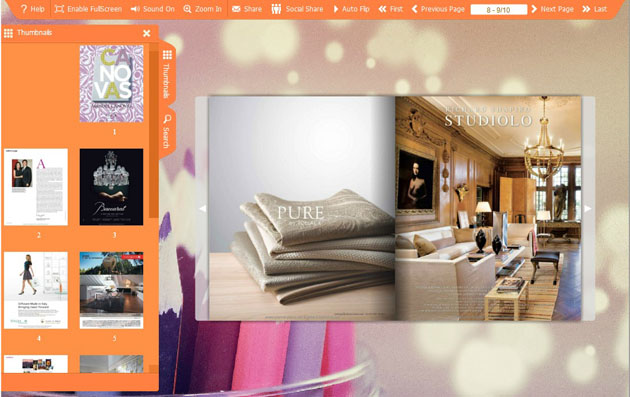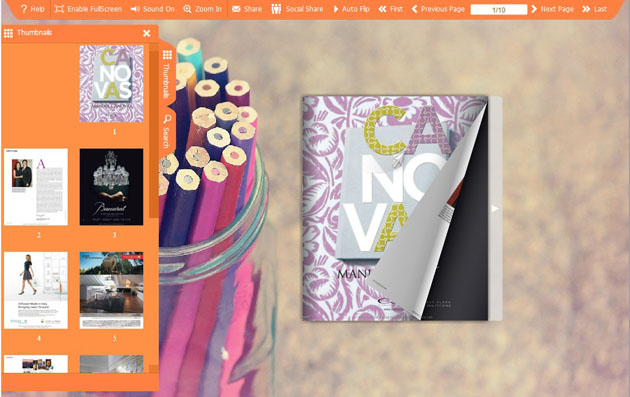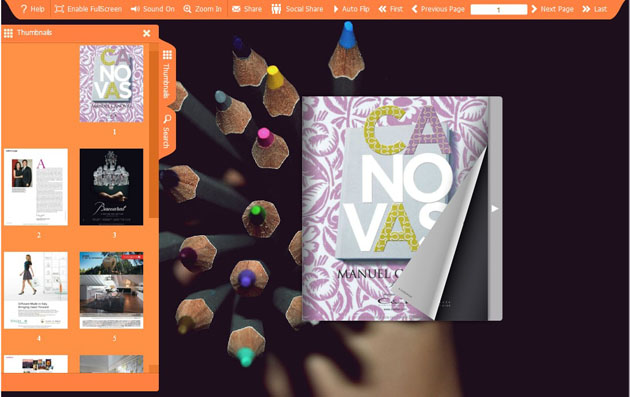You can apply them for building outstanding flash magazines, brochures, digital novels, newspapers, etc.
Fee download, free use, free output. Besides, it is easy to import and apply to flash magazine.
- Introduce
Make Cool FlippingBook with Pencil Themes
The colorful pencil can be used to draw beautiful pictures. You can imagine what to draw on a blank paper now. Pencil Spread Template Themes with thumbnails showing initially stands for creation. Pencil shows in the background works as the magazine maker, you can present what you want in the form of painting as you can design flash magazine according to your needs. And if you want to show the flash book thumbnails in the flash window, you can apply this theme to your book. I think such kind of theme is suitable to many book styles, such as child book and books about art.
There are three templates in the colorful Pencil series. To install the template into your flash magazine, please refer to the guide lines in a file which names “how-to-use” in the package.
To use Themes & Template, you must install PDF to Flash Magazine Pro or PDF to Flash Magazine at frist!
You can also refer to Order FAQs for more details about purchase.
Pencil Themes Screenshots