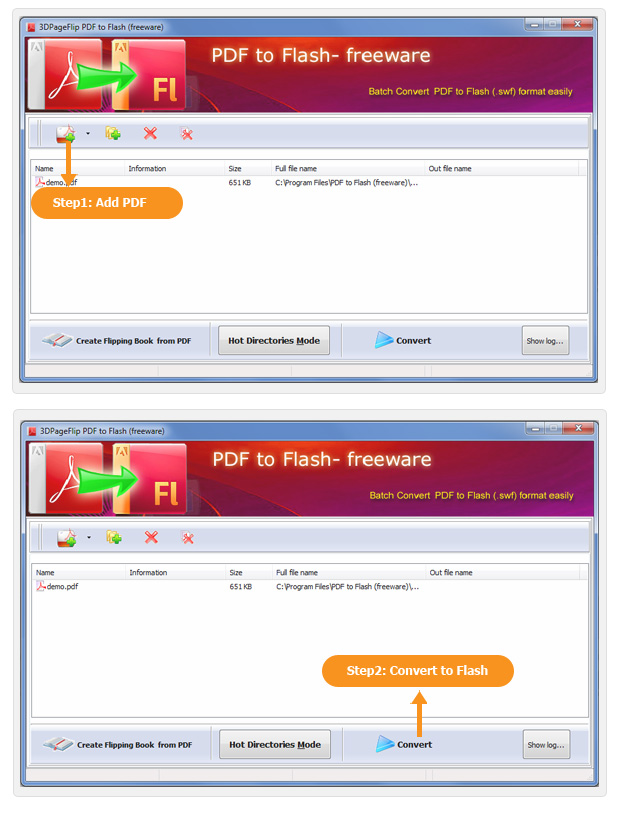FREE
For Windows 7, Vista, XP
Free PDF to Flash
Free PDF to Flash software to convert PDF to flash (.swf) book!
Real freeware to convert PDF to page-flipping flash (.swf) book in easy way. Let you create flas movie (.Swf) for online and offline use.- 100% freeware to convert PDF to auto flipping flash book, swf book;
- Various convert mode support: Batch Convert Mode, Hot Directories Convert Mode and Command Line Convert Mode;
- When open the output swf format book and click start, it will automatically flip the pages;
- Convert thousands of PDFs to auto flipping flash (.swf book) in minutes;
- Provides you with many amazing flash players to match your flipping book and website.
Download
- Why Use?
- Features
- Screenshots
- How It Works
Free PDF to Flash develops a new and free way to handle PDF files, and convert them to amazing auto flipping flash (.swf) book. The wonderful Free PDF to Flash needn’t official third-party software support. Moreover, Free PDF to Flash convert PDF files to stunning flash magazine with easily and quickly. Just three steps, build outstanding magazine within 10 minutes. Using Free PDF to Flash, you will find how powerful it is!
1. Various powerful functions
Free PDF to Flash is very strong software, have many powerful functions. You can use them to create auto flip flash (.swf) publications.
- Convert PDF to auto flip flash (.swf) book;
- Easy-to-use free PDF to flash software, create page-flipping flash book within 5 minutes;
- Quickly convert software, convert thousands of PDFs to auto flash publication with one click.
2. Batch Convert Mode, Hot Directories Convert Mode and Command Line Convert Mode

Free PDF to Flash has provides three mainly convert mode for your choice: The Batch Convert Mode, The Hot Directories Convert Mode, and Command Line Convert Mode. Each convert mode enables you quickly and easy to convert thousands of PDFs to real auto flip flash (.swf) publication. Just few clicks, you could convert PDF to auto Page-flipping book which without any program skills.
3. Easy and Quickly Convert
In order to meet the needs of today’s fast-paced, Free PDF to Flash enables you to easy and fast converter printable document to flash magazine, do not need any program tricks .Only three steps, The PDF → Free PDF to Flash software → auto Page-flipping Swf book , an stunning auto flipping-page flash (.swf) book will be done. Amazing software, isn’t it?
4. Create auto page-flipping flash (.swf) book for online and offline use
You can create auto page-flipping flash (.swf) publications from PDFs for online and offline use with using Free PDF to Flash. You can publish your created flipbook online to share with others and more readers to share your book with others via emails and social share channels. Twitter, Facebook, Google, Yahoo etc. Beside, you could also save them on you computer, and reading at home.
5. Wonderful Technical Support
We have a team of best-in-class industry-certified software development professionals, which includes project managers, software engineers, testers and designers who can adapt to your every need. The use of advanced technologies coupled with our unique capability and innovation helps create quality custom applications and solutions for our clients.
6. Friendly Customer Service

Emagmaker.com will provide friendly service for you. If you encounter any problem or have any question, please contact our customer service team. We are here to help you every step of the way. Email support from our in-house team is available to you at the normal working time. Graphical, easy to use handbooks, wizards and video tutorial will guide you effortlessly through creating a great magazine.
7. Update Any Time That You Want

As our product continuously updates, your version might fall behind. But don't worry, you can download the latest version of the software from the Emagmaker.com at any time, update painlessly, trouble free and with no disruptive downtime.
Free PDF to Flash features can be summed up as Powerful, Effective and Affordable !
1. Quickly Convert
 Get the job done in seconds or minutes, not hours or days. free Word to flash eliminates the need to re-key and re-format PDF documents, saving you both time and money. Only three step, least than 5 minutes, you could convert PDF from MS word documents.
Get the job done in seconds or minutes, not hours or days. free Word to flash eliminates the need to re-key and re-format PDF documents, saving you both time and money. Only three step, least than 5 minutes, you could convert PDF from MS word documents.
2. 100% Free
 When we say something is free, we're mean it. free PDF to flash is 100% free which is our biggest feature different from our major competitor in the market, enable user convert PDF documents to word files for free, no hidden charge, no limit, totally free software.
When we say something is free, we're mean it. free PDF to flash is 100% free which is our biggest feature different from our major competitor in the market, enable user convert PDF documents to word files for free, no hidden charge, no limit, totally free software.3. Batch Convert Mode
 Free PDF to Flash provide Batch Convert for user to easy and fast convert large amount of PDF files to auto page-flipping flash (.swf) publication. Three steps to get result, select Batch Convert Mode→import the prepared PDF files→click the button Convert. Then, dozens of Word files has been done.
Free PDF to Flash provide Batch Convert for user to easy and fast convert large amount of PDF files to auto page-flipping flash (.swf) publication. Three steps to get result, select Batch Convert Mode→import the prepared PDF files→click the button Convert. Then, dozens of Word files has been done.
4. Hot Directories Mode

The Hot Directories Mode is provide for user working on directories files, is a convert mode for a large scale of PDF files and frequent converting to auto page-flipping flash (.swf) magazine documents. It runs background as a monitor and doesn’t affect your regular work.
5. Command Line Mode
 Command Line Mode is an amazing function in Free PDF to Flash. Use Command Line, you needn’t to open PDF to Flash desktop convert application. Just input the path of the processing PDF file and output auto page-flipping flash (.swf) book path and name in the CMD Dialog Box, and it can be invoked by your applications.
Command Line Mode is an amazing function in Free PDF to Flash. Use Command Line, you needn’t to open PDF to Flash desktop convert application. Just input the path of the processing PDF file and output auto page-flipping flash (.swf) book path and name in the CMD Dialog Box, and it can be invoked by your applications.
6. Automatically Resize PDF page.
 Free PDF to flash helps you to good control the PDF documents size. When in converting process, it will automatically resize PDF page to fit your requirements. Give you readers a good feeling about auto page-flipping flash (.swf) magazine.
Free PDF to flash helps you to good control the PDF documents size. When in converting process, it will automatically resize PDF page to fit your requirements. Give you readers a good feeling about auto page-flipping flash (.swf) magazine.