How to Detect Wide Pages in Flippage Converter?
Q: How to Detect Wide Pages in Flippage Converter?
A: Some files are too wide for the normal importation in flippage Converter, well the detect wide pages option can solve this problem easily.
The flippage Convertercan detect the wide pages and cut the pages into two pages and then all content would be in the flipping book.
1. Open the flippage Converter;
2. Click "Import File";
3. Choose the corresponding file from computer;
4. Mark the "detect wide pages" option in the importation interface;
5. Then click "Import" button to import the file.
Screeshots of Detect Wide Pages in Flippage Converter:
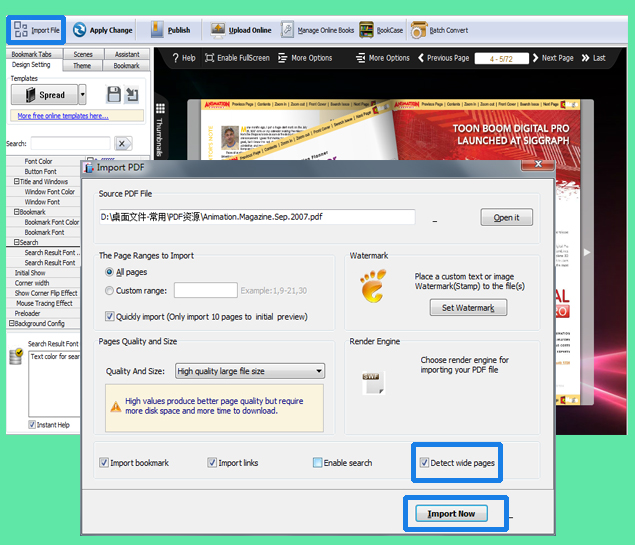
*Please be aware that you have to click “Apply Changes” to apply any changes to the flash book.
Download the PDF to Flash Magazine
Download the PDF to Flash Magazine Pro
