How Can I Print Pages of Flash books?
Q: In which way the pages of the Fllash books can be printed?
A: Most common reason that people choose PDF to Flash Magazine for it is a attractive flipping page digital presentation maker; well, the flipbooks from PDF to Flash Magazine can also be printed, then it can be a really book or files for users.
Next, only few steps, a printable Flash books will come to you.
1. Go to the "Design Setting" panel, and find the "print config" under "Buttons Bar";
2. Enable showing the print button on the toolbar;
3. If the content has something about privacy or copyright, users can insert the "print watermark files" at the same time.
The printable flipping book that PDF to Flash Magazine may not only serve you with online digital flipping book, but also offers a possibility for users to make offline paper books.
Screeshots of setting the print buttons:
Screeshots of Printing Pages in Flash Books:
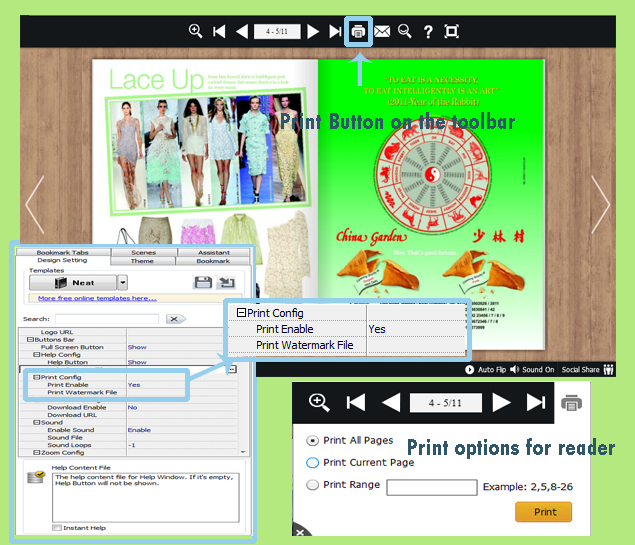
*Please be aware that you have to click “Apply Changes” to apply any changes to the flash book.
Download the PDF to Flash Magazine
Download the PDF to Flash Magazine Pro
