21. Why the sound file is not available after I embed it into my flash flip book?
Q:I have a question about the PDF to Flash Magazine Professional. It is about the sound. I have embedded a sound file into my flash flip book. But I can’t hear anything when the book is open. I don’t know what on earth leads this issue.
A: We always add some music into flipping book to make a deep impression on readers. It is also a good way to create a relaxed atmosphere. You may have forgotten some settings about this feature.
Step1: find the Sound group in the left panel. You may found that the value of the Enable Sound bar is “Disable” as below.
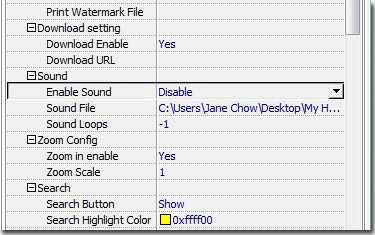
Step2: transfer “Disable” to “Enable”, apply change. Then this issue is closed!
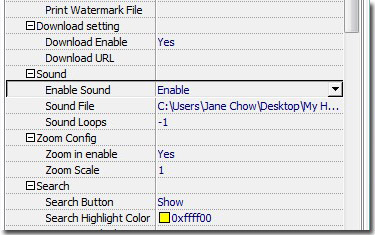
*Please be aware that you have to click “Apply Changes” to apply any changes to the flash book.
Download PDF to Flash Magazine
