40. Why the links are not available after the flipping book zooms in?
Q:I have added a Zoom button on the toolbar but found that the links in my flipping book are not available after zooming in. I want to know what on earth leads to this problem. And how can I solve it?
A: When you make the zoom in enable, you should also check that if the links are enable after zooming in.
Step1: find the “Links” group in the left design setting panel.
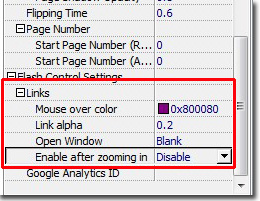
Step2: transfer the “Disable” to “Enable” in the “Enable after zooming in” bar as below.
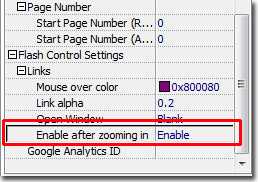
*Please be aware that you have to click “Apply Changes” to apply any changes to the flash book.
Download the PDF to Flash Magazine
Download the PDF to Flash Magazine Pro
