47. Show information about the flash magazine with a help button.
Q: Some readers have read the flash magazine online and if they are interested in the flash publications, they would like to know more information about the book author, the company contract information, the publish date and so on. So I want to add a help button with information that could be help on the toolbar.
A: First of all, you should know that only image and swf file are able to import as the help information. So design the help content at first. And then you can follow the below steps to realize this function.
Step1: find the “Help Config” group in the left panel. There are five items for you do the settings for it.
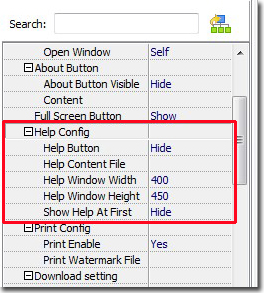
Step2: make sure that the “Help Button” is “Show”;
Step3: import a content file for the “Help Content File” bar;
Step4: define the help window’s width and height. You can also show the help content at first as below. It is a good way to make an advertisement.

*Please be aware that you have to click “Apply Changes” to apply any changes to the flash book.
Download the PDF to Flash Magazine
Download the PDF to Flash Magazine Pro
