83. Is it possible to insert MP4 file into flip books?
Do you have some video files and plan to insert to flip books? We convert PDF file to stunning flipping book as flip books creator enables us to enrich the book’s content easily. If you want to share videos on flipping page, PDF to Flash Magazine Professional could help on this. It is your right to define where to place it. You can also adjust the play window with mouse.
1. Open PDF to Flash Magazine Professional and click “Edit Pages” to get into Flip Page Editor;
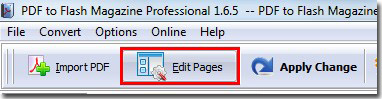
2. Click “Add Movie that plays FLV” and draw an area on the page;
3. Click “Select FLV Movie” and select a MP4 file from your computer.
4. Define the player skin color, when to play and stop according to needs.

*Please be aware that you have to click “Apply Changes” to apply any changes to the flash book.
Download the PDF to Flash Magazine
Download the PDF to Flash Magazine Pro
