64. How to upload the flash magazine to the FlipBuilder server?
If you do not have your own server, you can still upload your flash magazine to our FlipBuilder server. A flipping book in html format should be uploaded and then people can read it online. We have provided a direct function for you with the magazine maker, PDF to Flash Magazine Professional.
You can click “Upload Online” button and then login your account number to upload your magazine.
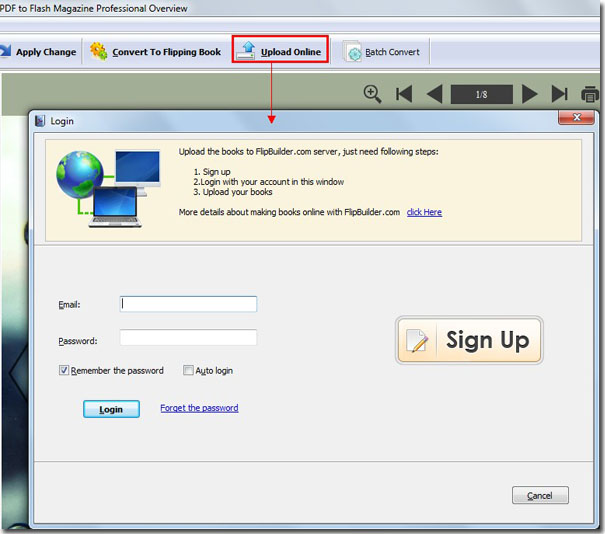
We charge in credit.
You can upload one book with one credit. You can get credits by three ways:
1. Once you have registered an account, you will receive five credits.
2. You can also exchange with us if you have license codes in your hand. A license code for our standard version product will be exchanged with six credits, and a license code for professional version product will be exchanged with eighteen credits.
3. Cost of $1 per credit.
*Please be aware that you have to click “Apply Changes” to apply any changes to the flash book.
Download the PDF to Flash Magazine
Download the PDF to Flash Magazine Pro
