34. How to slow down the flipping time of the flash pages?
Q:The page flipping time of my flipping book is too fast. I want to slow it down with the PDF to Flash Magazine software. What is the process to make it?
A: You can use the “Flipping Time” bar in the left Design Setting panel to define a flipping time with ease. If you want to slow down the speed, just fill in a larger value.
Step1: find the “Flipping Time” bar by using the Search function.
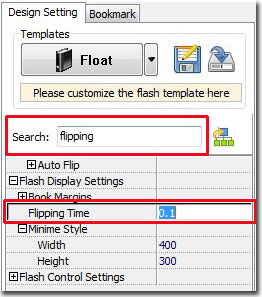
Step2: define a larger value such as “0.8” for it. After that, you can apply the change and find that the flipping time is much slower.
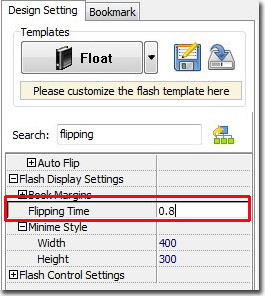
*Please be aware that you have to click “Apply Changes” to apply any changes to the flash book.
Download the PDF to Flash Magazine
Download the PDF to Flash Magazine Pro
