11. How to publish flash shopping catalog online?
The flash shopping catalog should display online for customers. So designer would need to publisher it in web form, it is just html output format in flash catalog maker. Providing customers a channel to access to the products list easily is very important. Viewing it online is a convenient way. So you could know that we should choose html output type when exporting flash catalog to flipping book with magazine maker.
Step1: design your own flash shopping catalog;
Step2: click “Convert To Flipping Book” in the middle top of the flash window to open the output window;
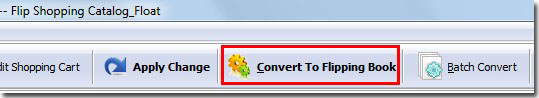
Step3: choose “*.html” as the output type, complete others settings and then click “Convert” to convert;
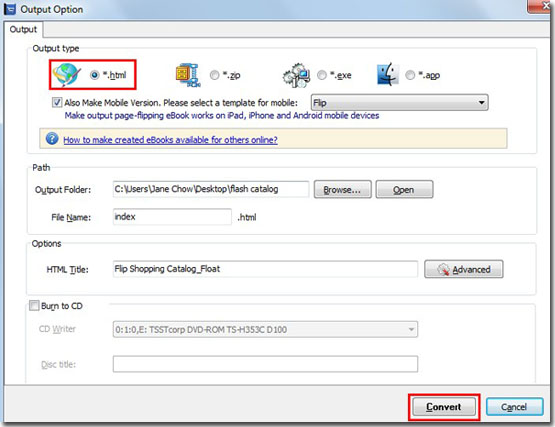
Step4: upload the whole output folder onto your FTP server. The address of the index file in one is just the URL of your flash catalog.
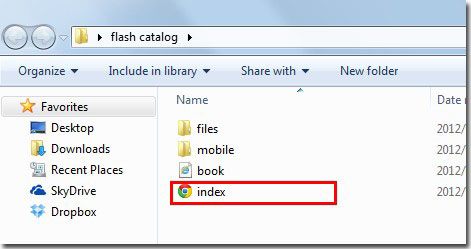
*Please be aware that you have to click “Apply Changes” to apply any changes to the flash book.
Download the PDF to Flash Magazine
Download the PDF to Flash Magazine Pro
