89. How to provide a quick way for sharing flip books on Facebook or Twitter?
Almost everyone has an account on Facebook or Twitter nowadays. People share interesting things there. As a successful flip books publisher, you could think more about readers. To know clear about what they need and to provide convenient way for reading can help to make great success. PDF to Flash Magazine Professional is professional flip books creator. Users can enable social share function and then readers can share the flash magazine easily on main social platforms such as Facebook, Twitter, Yahoo, Google+, and so on.
Step1: launch the magazine maker;
Step2: find “Social Share Button” bar in the left panel and make it “Show”;
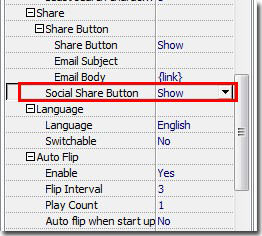
Step3: apply change to save the setting. A social share button will display in the toolbar. Readers can click this button to share the flash magazine with ease.
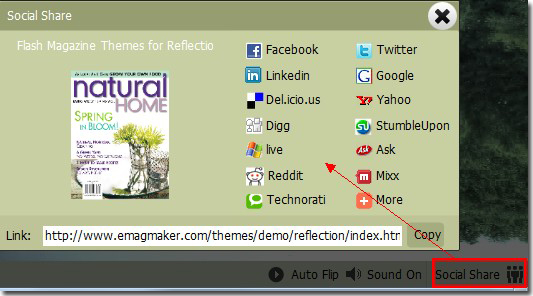
*Please be aware that you have to click “Apply Changes” to apply any changes to the flash book.
Download the PDF to Flash Magazine
Download the PDF to Flash Magazine Pro
