How to make album flip books hard cover edition?
In reality, we can see that many books and albums are of hard cover edition. When we buy a book for collection, we tend to choose a hard cover edition too. Because of that hard cover edition gives people a good impression at first sight. So we apply this feature to digital album too. Album to Flash Magazine converts album pages to flip books. We can make the flip books software cover or hard cover according to specific requirements.
Step1: launch Album to Flash Magazine, import photos and design your album pages;
Step2: after that, click “Publish” icon to publish the album pages into flash magazine;
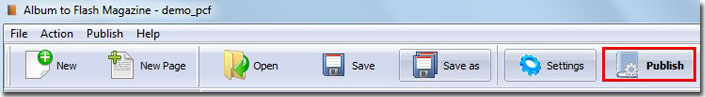
Step3: in the template setting window, find “Hard Cover” bar in left panel and transform “No” to “Yes”;
Step4: finally, click “Apply Change” icon to save and apply the setting.
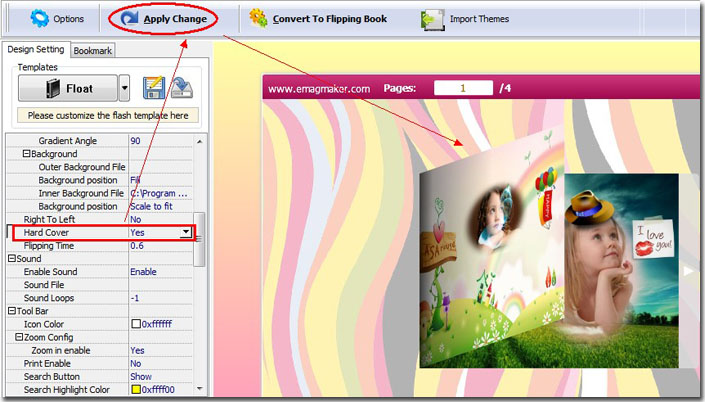
*Please be aware that you have to click “Apply Changes” to apply any changes to the flash book.
Download the PDF to Flash Magazine
Download the PDF to Flash Magazine Pro
