How to make a beautiful voice for my flash magazine?
PDF to Flash Magazine and PDF to Flash Magazine Professional can help to apply audio narration to flash magazine. Two small recorders are attracted to our software. So you do not need to download any recorder application if it can meet your demands. But to some people, they want to make a more beautiful voice for their flash books. Then we suggest you to install your favorite recorder and use it to generate audio file when the audio text is finished.
Firstly, you have to download and install a record application;
Secondly, you can open our software and click “Assistant” to open the panel;
Then, start to record and manage your audio file now. Fill in audio text, choose the Engines you have installed, and click “Generate audio” to get an audio file.
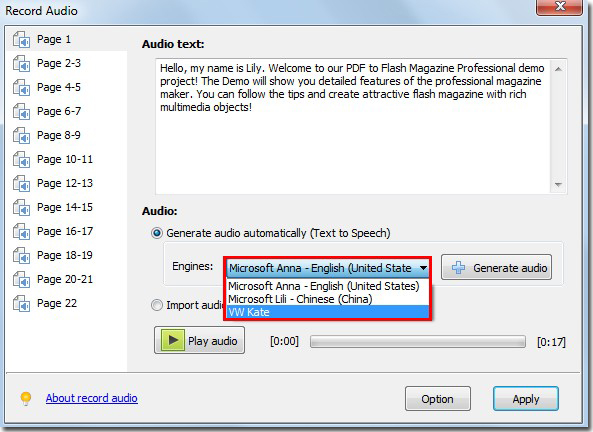
All in all, you can find your recorder in the list of the “Engines” if you have installed successfully.
*Please be aware that you have to click “Apply Changes” to apply any changes to the flash book.
Download the PDF to Flash Magazine
Download the PDF to Flash Magazine Pro
