4. How to enable customer to share shopping catalog on Facebook?
Many people have their personal spaces on Facebook and they always share interesting things with friends. Shopping online is popular nowadays. People would like to but what they need online without going outside. As online store owners, you may want to provide a channel for sharing you’re the flash shopping catalog on main platforms. Facebook is a good choice. Flash Shopping Catalog which released by eMagMaker has this helpful feature.
Step1: launch Flash Shopping Catalog;
Step2: find the “Social Share Button” bar in the left panel and make it “Show”;
Step3: Apply change to save the setting, you can find a Social Share button in the toolbar. Customers can click this button to share the flash catalog quickly.
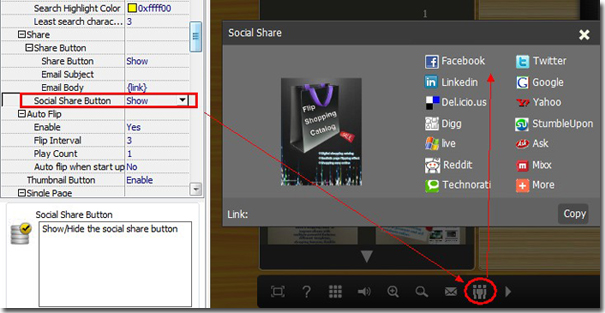
*Please be aware that you have to click “Apply Changes” to apply any changes to the flash book.
Download the PDF to Flash Magazine
Download the PDF to Flash Magazine Pro
