97. How to edit flip books with text?
We import PDF file into flipbook creator and keep its original content well. Flipbook creator is able to bring a total different appearance to your PDF file. We can design a special flash template and insert background music for the flip books. Besides, there is a Flip Page Editor attached to the professional flipbook creator. It has powerful editing functions. Users can edit text with the latest 1.8.1 version.
Step1: launch PDF to Flash Magazine Professional and import a PDF file;
Step2: click “Edit Pages” to open the Flip Page Editor;

Step3: click “Select Text Displayer to Insert”, choose a text displayer, and draw and area on page with mouse; there are three kinds of text for you to choose from. They are Plain text, Callout text, and Animated text. Each one has its own characters.
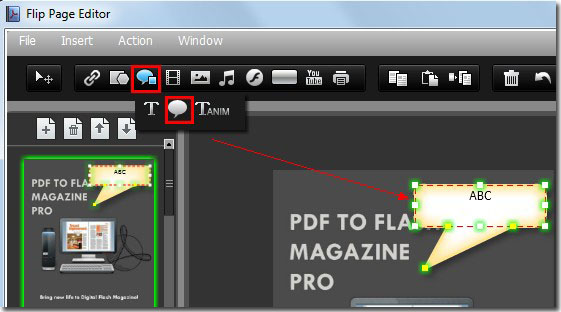
Step4: complete the properties in the right window.
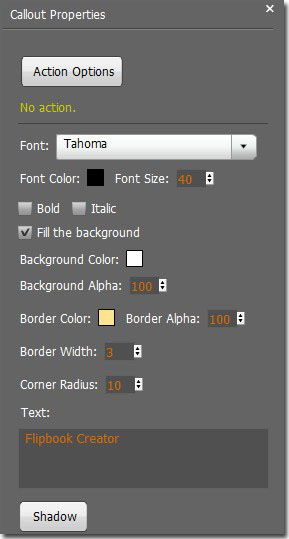
*Please be aware that you have to click “Apply Changes” to apply any changes to the flash book.
Download the PDF to Flash Magazine
Download the PDF to Flash Magazine Pro
