72. How to change the color of search result for flip book?
It is great that there is a search function provide by the magazine maker, PDF to Flash Magazine Professional. Readers can find what they need in a quick way. What’s more, it is the flip book designer’s right to define the color for search result. We call the color as the search highlight color. Then you can see what you have searched pleasantly. By the way, don’t forget to show the Search Button to enable the search function is available.
Find “Search Highlight Color” bar and click “…” to define a color for it. Apply change and have a try of the search function to make sure the setting is effective.
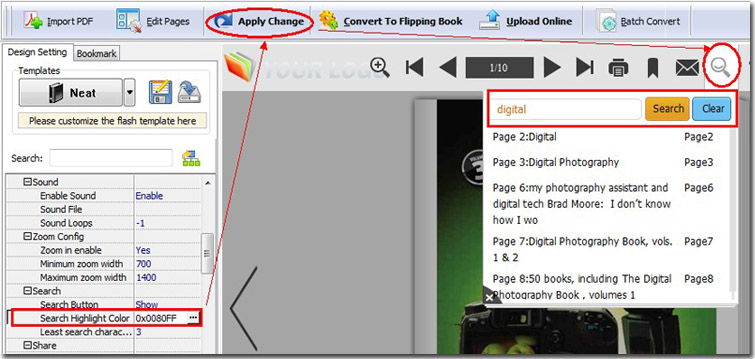
The setting is effective:
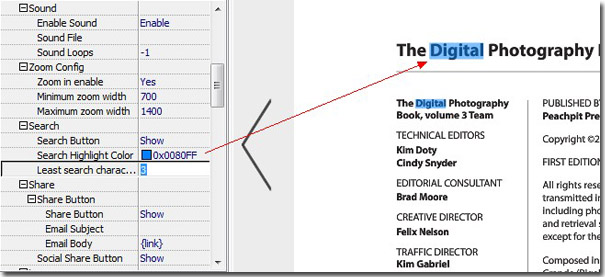
*Please be aware that you have to click “Apply Changes” to apply any changes to the flash book.
Download the PDF to Flash Magazine
Download the PDF to Flash Magazine Pro
