102. How to allow tablet devices access to online flash magazine?
More and more people are using tablet devices such as iPad. Android mobile devices and iPhone are also very popular. People prefer to search internet with their tablet device as it is more convenient than traditional computer. Then when you create flash magazine with magazine maker, you must make sure that you have also created the mobile version. Flip books in mobile version is more compatible with mobile devices.
At first, create your flash magazine with flipbook creator, such as PDF to Flash Magazine. And then, click “Convert To Flipping Book” button to open the Output Option window.
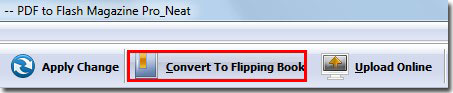
You can find that there is an option “Also Make Mobile Version” in the Output type tab. Check this option to produce the mobile version for tablet users.
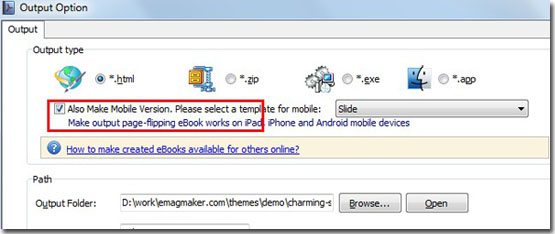
*Please be aware that you have to click “Apply Changes” to apply any changes to the flash book.
Download the PDF to Flash Magazine
Download the PDF to Flash Magazine Pro
