37. How can I apply the zoom feature to my flip pdf?
Q:I have made a flip pdf with your flip book creator, the PDF to Flash Magazine Professional. And some content would be read after zooming in. So I want to know how to make it zooming in enable?
A: The professional version is much powerful than any other versions. You can not only enable the zoom feature, but also define the minimum and maximum zoom width.
Step1: find the “Zoom Config” group in the left panel.
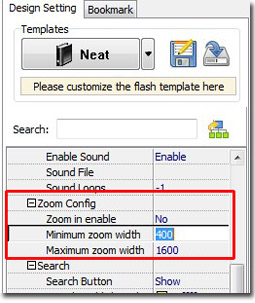
Step2: transfer “NO” to “Yes” of the “Zoom in enable” bar; define a value for the “Minimum zoom width” and the “Maximum zoom width” according to your needs.
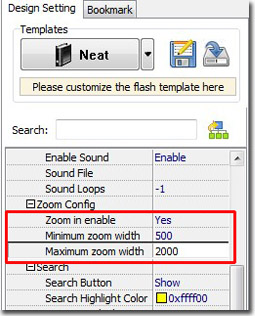
Apply change to find a zoom in button in the toolbar. You can have a try on it now!

*Please be aware that you have to click “Apply Changes” to apply any changes to the flash book.
Download the PDF to Flash Magazine
Download the PDF to Flash Magazine Pro
