67. Do you want to retain your flipping book to center or not?
If you have ever use the magazine maker, PDF to Flash Magazine (pro), to convert PDF file to flash magazine, you might find that the book is always retain to the center of the flash window. Sometimes you might need to change its location and highlight your background to show information about your publication. Or you can make full use of the space by putting advertisement on it.
Step1: open the PDF to Flash Magazine (pro);
Step2: click “Design Setting” tab to show design settings items on the left panel;
Step3: find the “Retain to book to center” bar and transfer “No” to “Yes” for it;
Step4: apply change to save the settings.
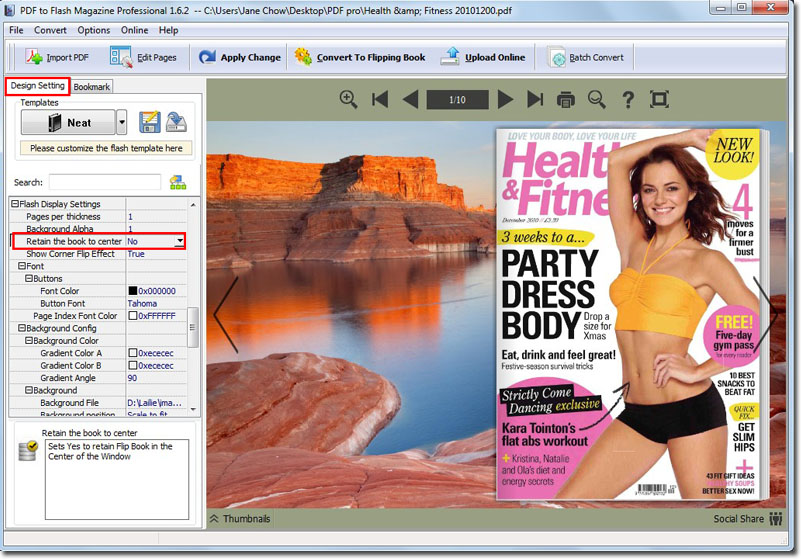
By the way, “No” allows the flipping book stay s always on center; “Yes” means that the book will stay on right in first page and stay on left in last page.
*Please be aware that you have to click “Apply Changes” to apply any changes to the flash book.
Download the PDF to Flash Magazine
Download the PDF to Flash Magazine Pro
