76. Can I select a template for flash magazine in mobile version?
Well, we know that flash magazine which create by magazine maker, PDF to Flash Magazine Professional, allows converting a mobile version for iPad, iPhone and Android mobile devices users. And the page flip template for mobile version can select b ourselves. For example, some people would like to read the book in single page mode as the screen of iPhone is much smaller than a computer.
There are three templates: Flip, Slide and Single Page Flip. We can understand their functions easily from the names.
Step1: design the flipping book with PDF to Flash Magazine Professional;
Step2: click “Convert to Flipping BooK” to open the Output Option window;
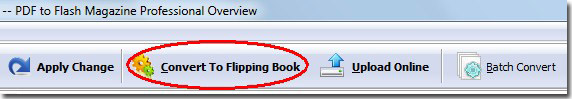
Step3: select “Also Make Mobile Version”; select a template for it in the right side of this bar.
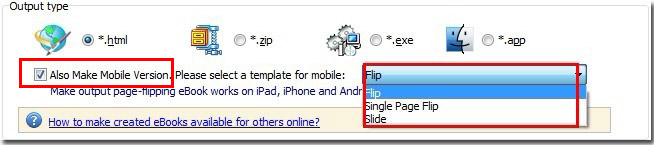
*Please be aware that you have to click “Apply Changes” to apply any changes to the flash book.
Download the PDF to Flash Magazine
Download the PDF to Flash Magazine Pro
