98. Can I select a player skin for audio file in flip books?
We can insert background music into flip books with flipbook creator. We can also insert audio file into targeted pages with editing function. When you draw an area on page for the sound, a sound player is produced. We can only define the player skin color for it before. But now, the magazine maker is upgraded. It provides three player skins for you to choose from. And the player skins are designed much better too.
Step1: launch PDF to Flash Magazine Pro and import a PDF file;
Step2: click “Edit Pages” to open the Flip Page Editor;

Step3: click “Add Sound” and draw an area on the page;
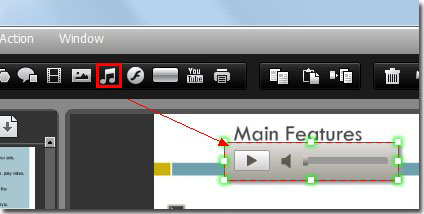
Step4: select a sound file and then select your favorite player skin. You can also define when to play and stop the sound;
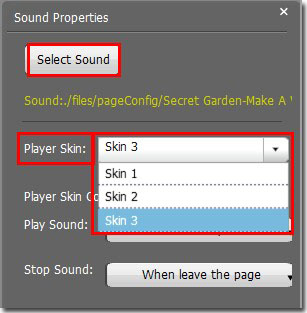
Finally, please remember to save your settings.
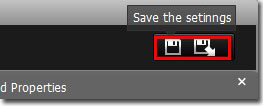
*Please be aware that you have to click “Apply Changes” to apply any changes to the flash book.
Download the PDF to Flash Magazine
Download the PDF to Flash Magazine Pro
