57. Can I only set watermarks for even pages for flip books?
Q: It is great that the flipbook software is able to add watermarks on flash pages. I am wondering if it is possible to set the page ranges that apply watermarks to by my own. Sometime we don’t need watermarks mark on each page.
A: You can set your current watermarks for specified page ranges for flipping book freely. This means that you can apply watermarks to all pages, odd pages, even pages, or you can define the pages numbers according to needs. The steps are easy.
Step1: click “Import PDF” -> “Set Watermarks”.
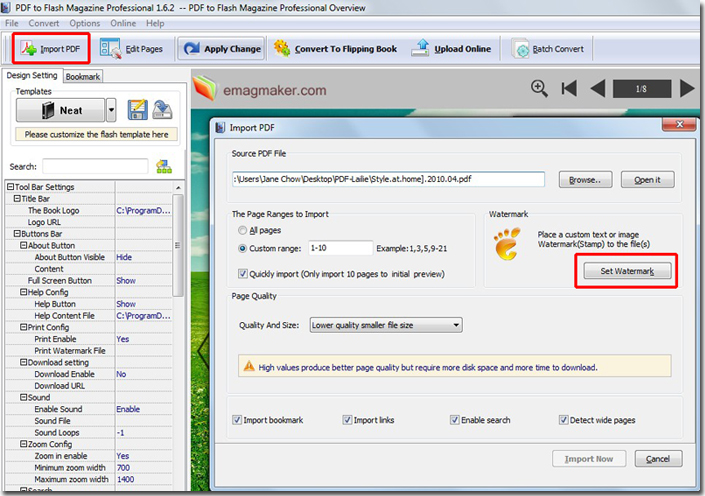
Step2: add a new watermark or edit a current one. Go to “Range” tab and choose “Even Pages” option as the watermarks ranges.
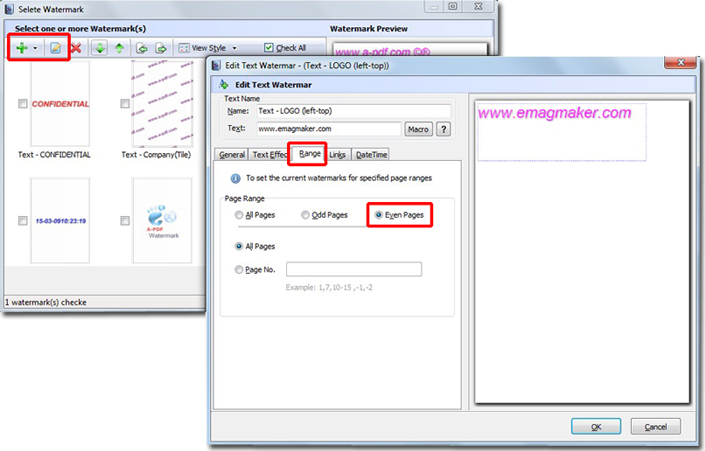
After that, you can save the settings and begin to import the PDF file.
*Please be aware that you have to click “Apply Changes” to apply any changes to the flash book.
Download the PDF to Flash Magazine
Download the PDF to Flash Magazine Pro
