51. Can I adjust the output quality for the flipping book?
Q: We create flipping book in different style. It may be primary in pictures or characters. And people’s needs are always different. Then how do I adjust the output quality according to needs?
A: The PDF to Flash Magazine (Pro) provide you three render engines and five pages quality and size options for the mobile version. To make a right choice, let’s learn more about it today.
First, click "Option" -> "Application Options" in the top menu. You will find that the three render engines are SWF, GPL Ghostcript, and Inner Library.
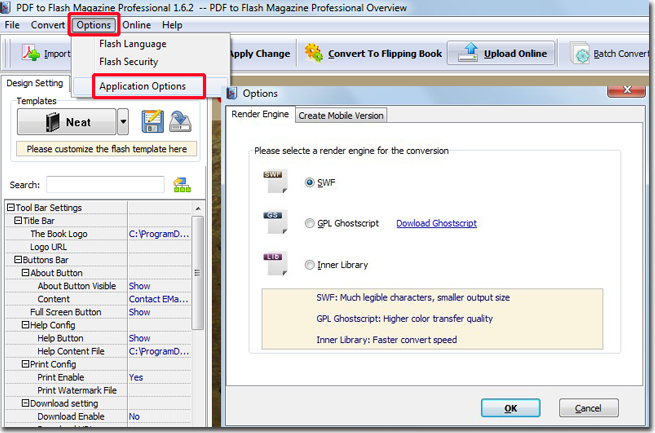
SWF: Much legible characters, smaller output size.
GPL Ghostcript: Higher color transfer quality.
Inner Library: Faster convert speed.
Obviously, you can choose Inner Library option if you need a faster convert speed. And for higher color transfer quality, please select the GPL Ghostcript render engine.
And we always make the mobile version for mobile devices users. We can also define the quality and size for the mobile version too. Just click “Create Mobile Version” tab in this window. There are five options. And the high values produce better page quality but require more disk space and more time to download. Do you know which one should you choose now?
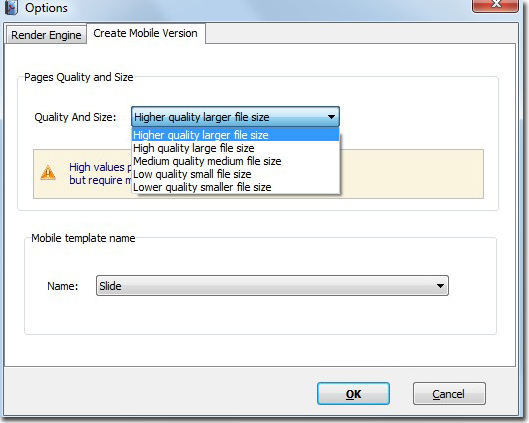
*Please be aware that you have to click “Apply Changes” to apply any changes to the flash book.
Download the PDF to Flash Magazine
Download the PDF to Flash Magazine Pro
