4. How to choose a favorite template for my digital catalog?
Q: Is there a simple way for me to change the template into totally different styles for my books? I think the classical style is a little boring to be used for a long time. And I don’t want to import themes from outside because the existing themes are enough for me.
A: We not only provide free templates to our users but also have embedded four classes’ templates. They are classical, float, neat and spread.
Step1: transfer the left panel into Design Setting option.
Step2: find the “Templates” tab just below the “Design Setting”, and click it to open the “Select a Template” window.
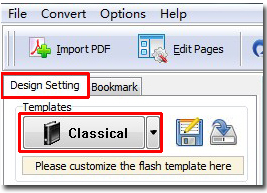
Step3: choose the class you like in the left of the window to show the corresponding themes. And choose your favorite one such as Dazzle style.
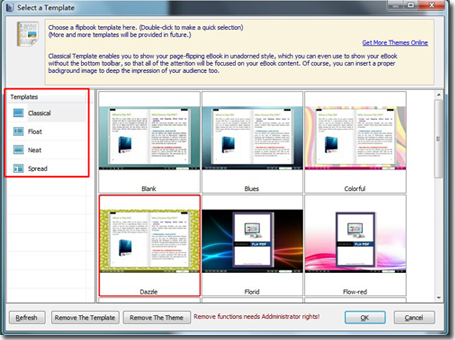
Step4: Click “ok” and then the “Apply Change” to finish the setting.
*Please be aware that you have to click “Apply Changes” to apply any changes to the flash book.
