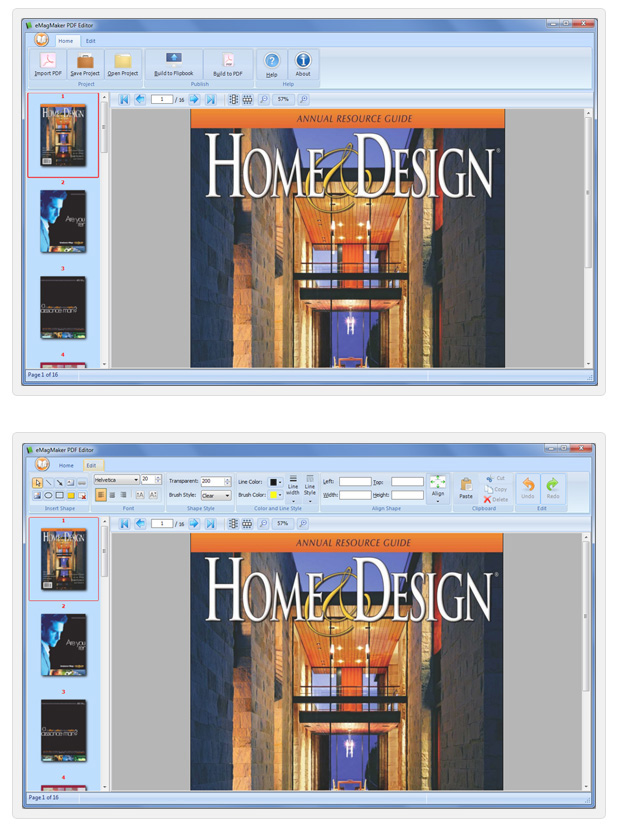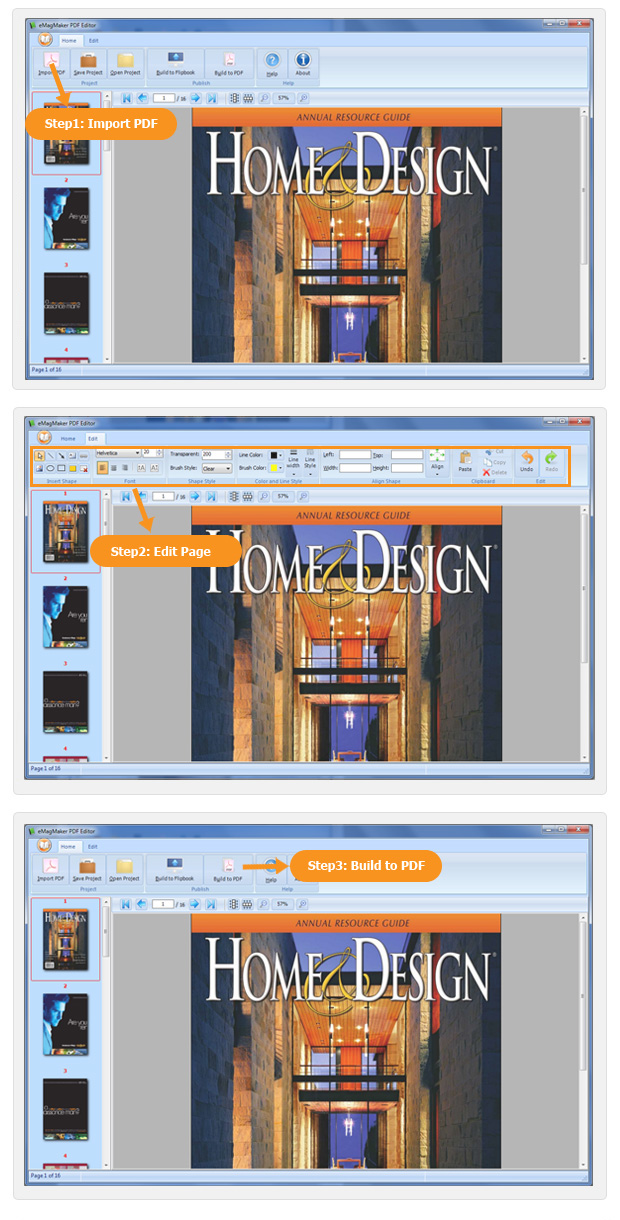$79
For Windows 7, Vista, XP
eMagMaker PDF Editor
Edit text, images, shapes on PDF pages!
- Import and edit pages with many kinds of edit tools easily;
- Add hyperlinks on pages to lead reader to appointed WebPages;
- Design pages by editing page content;
- Embed images into pages, and draw paintings, lines, arrows, etc are also allowed;
- Paste, copy, cut and delete objects.
- Why Use?
- Features
- Screenshot
- How It Works
1. Edit on PDF to make it more attractive
With eMagMaker PDF Editor, you can edit many things on PDF pages. Use edit functions such as drawing pictures to make the PDF file more attractive. You can draw line and arrow circle, or high light the spot to draw readers' attention. And also, you could add text description into PDF pages to show more detailed information.
2. Insert links and lead potential readers to appointed pages
Do you want to insert your homepage link into your PDF report pages? Or do you want to add ads without annoying you readers? And do you want to lead your report or presentation readers to the product download or purchase interface? Well, eMagMaker PDF Editor can do all these jobs for you. You just draw hyperlink on the PDF pages to go to specific webpages by using eMagMaker PDF Editor.
3. Modify PDF content or layout in an easy way

eMagMaker PDF Editor is easy-to-operate software, you could easily modify PDF content and layout. By only a few clicks and simple drags, you could change book text, fix error, add new content, highlight important part, draw simple shapes to make PDF file more readable and acceptable. All these edit work will not require any programming knowledge or computer skill. It is easy to carry out and complete.
4. Customize PDF files in minutes
 eMagMaker PDF Editor is specially designed for editing PDF files. By using it, you can edit PDF documents by inserting beautiful picture, text description, lines, circle, rectangle and high light. Finally, preview page layout and then click "Bulid to PDF" to output your modified PDF immediately. In generally, the entire process takes minutes.
eMagMaker PDF Editor is specially designed for editing PDF files. By using it, you can edit PDF documents by inserting beautiful picture, text description, lines, circle, rectangle and high light. Finally, preview page layout and then click "Bulid to PDF" to output your modified PDF immediately. In generally, the entire process takes minutes.
5. Simple interface with powerful functions
The software contains four major parts: the home menu, the edit menu, the thumbnail panel, and preview window.
Home menu lets you import PDF, save/open project, and output PDF;
Edit menu lets you insert link, image, and text descriptions in PDF pages;
Thumbnail interface enables you to quickly go to specific page;
Preview panel lets you view your page edit results simultaneously.
6. Friendly customer service
If you have any problem and suggestion about our product, please feel free to contact us, we will do our best to help you. EMagMaker attaches great importance to the product. So if you want to become a partner, just email us immediately. We always try to reply to email within 24 hours, weekends and holidays excluded.
7. Upgrade Free to Newer Version
As our product continuously upgrades, your version might be old. But don't worry, you can download the latest version of the software from the Emagmaker.com at any time, and then install the new version to replace the old version without extra fee. In a word, once you purchase the software, you can enjoy free upgrade all life.
8. Unlimited Convert
Don’t worry about your convert expired if you are using the eMagMaker PDF Editor or any other flipping book maker we release. Once you have paid the cost, you can 100% enjoy the unlimited documents convert. There is no subscription fee, no conversion fee, and no conversion limitation.
Features
By using eMagMaker, you can make your PDF presentation or report more functional. Features that given always can meet your actual needs.
1. Insert picture and text description to make you eBook more acceptable

EMagMaker PDF Editor enables you to insert picture and edit text description on each pages as you want. It makes your commercial magazine easier to understand and be accepted. The images provide and easy way to present you ideas and the text description can be the best way to express your thought.
2. Insert links to lead readers to appointed webpages
 To eMagMaker PDF Editor, insert hyperlinks into PDF file is an easy thing. Link is helpful for you to promote your book or other product which is mentioned. It also provides readers a channel to get for information about related things.
To eMagMaker PDF Editor, insert hyperlinks into PDF file is an easy thing. Link is helpful for you to promote your book or other product which is mentioned. It also provides readers a channel to get for information about related things. 3. Draw line, circle, rectangle and high light on pages
 How could you draw the reader’s attention to the important information within the thousands pages and countless words? EMagMaker PDF Editor enables you to highlight the important parts by drawing line and circle, rectangle and high light area on pages to catch people's eyes.
How could you draw the reader’s attention to the important information within the thousands pages and countless words? EMagMaker PDF Editor enables you to highlight the important parts by drawing line and circle, rectangle and high light area on pages to catch people's eyes.
4. Adjust the font size and texts arrangement
 Provide Font item in edit interface to help you manage you inserted text size and align. You can change it to suit the needs and make it looks comfortable. Change font size and font style are both enabled. Just complete each setting items to change the appearance of your PDF pages.
Provide Font item in edit interface to help you manage you inserted text size and align. You can change it to suit the needs and make it looks comfortable. Change font size and font style are both enabled. Just complete each setting items to change the appearance of your PDF pages.
5. Change PDF page layout to create special report
 By using "Edit menu" in eMagMaker PDF Editor, you can change PDF layout by adding text boxes in different colors and shapes, importing images and adding shapes to make your PDF content richer. You can also customize the colors and high light key points to attract more attentions.
By using "Edit menu" in eMagMaker PDF Editor, you can change PDF layout by adding text boxes in different colors and shapes, importing images and adding shapes to make your PDF content richer. You can also customize the colors and high light key points to attract more attentions.
6. Easy to operate 
EMagMaker PDF Editor provides you an easy way to edit PDF files, all you need to do is just import PDF file, add text or other objects on pages, and output at last. It is as easy as to edit Word or PPT pages. You can also open the manual file in Help part to get more editing details and basic skills.
7. Zoom in/out, Fit width/height

Feel uncomfortable while previewing PDF pages? You can zoom in/out pages, or just fit width or height to re-adjust page size to make it suitable for you.
8. Thumbnail panel, go to specific page quickly
 If there are a lot of pages in a PDF file, you can find out the page you want in Thumbnail panel quickly. EMagMaker PDF Editor provides thumbnail window which displays thumbnails of all the pages. Just click on a page thumbnail to go to it in a flash.
If there are a lot of pages in a PDF file, you can find out the page you want in Thumbnail panel quickly. EMagMaker PDF Editor provides thumbnail window which displays thumbnails of all the pages. Just click on a page thumbnail to go to it in a flash.